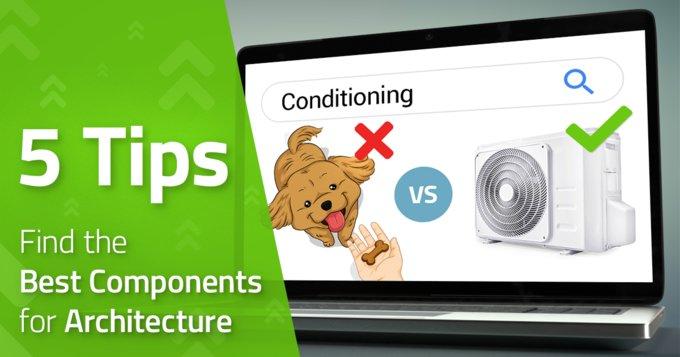These 5 clever tips will help architects, civil engineers and planners find the right architectural components quickly and easily:
Tip 1: Simply sketch the component
Sometimes it can be easier to quickly draw a rough sketch of the desired building component than to describe it in words. For example, the new visual search engine 3Dfind.it offers an innovative sketch search that does not require a CAD system: Users have the option of drawing the outline of the component from 3 sides in a cube with grid lines. Geometrically similar BIM components from various manufacturers are then displayed. Great advantage: Architects worldwide can access the required BIM products, regardless of the respective language.
Tip 2: Upload 3D objects to find similar components
If construction planners already have a specially designed component and would like to find a geometrically similar component from a manufacturer, this can serve as a starting point for the component search. 3Dfind.it can also support you here: The already existing 3D object can be uploaded and on the basis of this reference part (e.g. catalog part, self-constructed part, repeat part or factory standard) a ranking list of geometrically similar parts is created. In order to determine how much the part to be searched for should correspond to the original object, the settings for minimum similarity and the option "size-dependent" can be individually adjusted.
Tip 3: Enter search terms
In many cases, even the classic text description can quickly bring architects and planners to the desired BIM component. In the visual search engine 3Dfind.it, you can enter individual descriptions as well as combinations of terms, such as "screw hexagon". The order does not play a role here. To further restrict the result list, it is also possible to enter parameters such as D= 30 or L=50.
Tip 4: Filter by component colors
For many architects, the exact color of a BIM component is crucial when selecting a product. In this case, the colors can be selected directly from the predefined fields within the color search of the search engine 3Dfind.it or an RGB code can be specified. Users then receive a list of BIM components that contain the desired color. In addition, a combined search using multiple colors is also possible to find the desired component.
Tip 5: Configure BIM component individually
Building planning often requires components that are individually adapted to the respective construction project. In this case, an interactive product configuration can lead safely to the goal. Without CAD system and knowledge, for example, exact dimensions, colors, level-of-development, etc. of a BIM object can be configured quickly and easily. Decisive advantage: Incorrect or unavailable variants can be excluded in advance and the completely configured BIM component is immediately available for free download.
CADENAS GmbH
Schernecker Str. 5
86167 Augsburg
Telefon: +49 (821) 258580-0
Telefax: +49 (821) 258580-999
http://www.cadenas.de
![]()